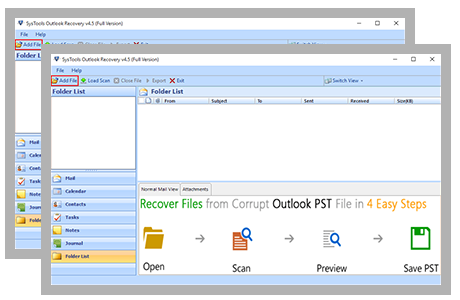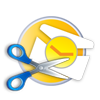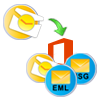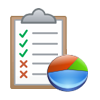Outlook Recovery Software: Recover Permanently Deleted Emails
Permanent data deletion is one of the biggest issues that a user can face in this digital age. It doesn't matter whether emails are deleted intentionally or unintentionally. Once an email has been deleted, it is gone and cannot be recovered. However, by using professional utilities like this Outlook Deleted Email Recovery Tool, a user can retrieve permanently deleted emails and save them in multiple file formats.
A large number of users around the world use Microsoft Outlook for emailing service! Reason being, it is cost-effective, simple to operate and is engaged in emailing and related processes. The mailbox repository of Outlook is PST file. There can be one or multiple PST files in Outlook but the unfortunate part is these files can get corrupted calling for PST file recovery need. The two types of PST files, ANSI and Unicode both can get corrupted due to variety of reasons. To repair damaged PST file and recover data from it, we offer the most qualitative solution namely Outlook Recovery software. The specialization of this tool is, it helps in retrieval of emails, contacts, tasks, calendars and other mailbox items.
Tremendous Features of Outlook Email Recovery Software
Recover Outlook Delete Items
Outlook deleted email recovery tool is created to repair Outlook Inbox with its associated properties of Outlook Files accidentally damaged or lost. The PST Files comprises of emails with the attachments, address books, journals, calendars, notes, tasks and many more. All these data can be recuperated via recovery tool.
Save Recovered Data in Required Size File
Outlook data recovery software provides an option to reduce an oversized PST files while encountering recovery process. The oversized PST files leads to multiple issues like PST data loss and it gets difficult to overcome these issues and the most complicated task is to recover Outlook permanently deleted emails files in case any issue encountered.
Preview Recovered Emails in Software UI
Once the scanning process completed, the Outlook email recovery software will help user's in analyzing, viewing and recovering Outlook mails and associated attachments available on software panel. At last, choose an email and get display of the attachment files by incorporating Attachment View Alternative.
Save Recovered Emails in Multiple Formats
This Outlook deleted email recovery tool is capable to save recovered emails and other attributes into many file formats like: PST, MSG, HTML, PDF, EML, and Microsoft 365. The users can either save selective emails or all recovered emails. Hit export button present on top menu bar of Outlook file recovery tool and choose file format and browse location to save recovered emails.
Advanced Mode for Highly Corrupted Files
For analyzing and recovering PST files, Outlook deleted emails recovery tool serves with an Advance Mode Feature. The program has a marvelous interface that leads to recover PST data files from basic stretch. If you ought to repair highly corrupted PST files / BAK files, the usage of this program seems a brilliant idea.
Selective Email Filtration & Recovery
Outlook deleted email restore tool helps users to repair Outlook PST / BAK file and provides a final report that convince the users with the complete overview of entire execution and logs once the software accomplishes its task. All the data is finally saved into CSV format and can be viewed by hitting OK button. It makes fetching the data process easier.
Customize Software Preview Panel
Outlook email recovery software provides the users with two different types of views i.e., Horizontal and vertical view. These views can be used to preview the emails in different manner. Among all the options, you can choose any of the display modes like Horizontal or Vertical view and finally use switch view option and opt for required one. Despite of all the features, it provides the users with naming convention option for storing mails. The best thing about this program is its compatibility with all Operating Systems (Windows 10, 8, 8.1. 7, XP, etc.) .
Preview and Save Status in CSV
Outlook PST recovery tool offers the users in making final report that entertains users with the complete overview of entire execution and logs once the application accomplishes its task. All the data is finally saved into CSV format and can be viewed by hitting OK button. It makes fetching the data process easier.
Outlook Deleted Email Recovery Tool - Video
User’s Say on Outlook PST File Recovery Software
“While accessing the Outlook File Recovery tool, I was as relaxed as it served my purpose. The tool has some out of the box features. It performed all the functions with brilliant features like repairing corrupt PST files. Kudos Developers! for this brilliant tool”.
-Kinsey Templeton - Brazil
“Earlier, I was looking for a solution to recover PST file’s deleted items. Then, my friend provided me this Outlook Recovery tool. I downloaded the free version of the software. It proved so helpful that I bought full edition of tool. Thank you team!” -Ergo Jaeger- Paris
“Recovering damaged PST files in Outlook scared me like nightmare. I was worried how to repair corrupted PST file. I always kept on surfing the web day and night. Finally, one day, my dream came true and I got Outlook PST File Recovery software. The utility served me up to my expectations. Thanks to the team of developers!” -Irina Rowan- USA
“The best Outlook deleted email recovey software I have ever used in my life. The program fulfilled all the requirements. The program has a knack in many areas with advance features like date filter, naming conventions, repairing damaged PST files, etc. I am really impressed and grateful to developers for such a brilliant wizard”. -Oliver Jackson- LONDON
“Alan Thomas from support team helped me in performing permanently deleted email recovery from Outlook. I will recommend this software to all my known.” -Dimitra Kambitsis, USA
“Rob Lee from suppprt team assisted me, I was not able to user recovery software. But he explained the steps and helped in performing Outlook deleted email recovery.” -David Bunch, USA